Getting Things Done: The Art of Stress-Free Productivity (2003)
part
2
Practicing Stress-Free Productivity
10
Getting Projects Under Control
CHAPTERS 4 THROUGH 9 have given you all the tricks and methods you need to clear your head and make intuitive choices about what to do when. That’s the horizontal level—what needs your attention and action across the horizontal landscape of your life. The last piece of the puzzle is the vertical level—the digging deep and pie-in-the-sky thinking that can leverage your creative brainpower. You may indeed have clarified outcomes and next-action steps for the various projects and situations in which you’re involved, but there are times when you will feel called to enhance your relationship with some of them with more creative thinking and detailed how-to development.
That gets us back to refining and energizing our project planning.
The Need for More Informal Planning
The middle of every successful project looks like a disaster.
—Rosabeth Moss Kanter
After years of working with thousands of professionals down in the trenches, I can safely say that virtually all of us could be doing more planning, more informally and more often, of our projects and our lives. And if we did, it would relieve a lot of pressure on our psyches and produce an enormous amount of creative output with minimal effort.
I’ve discovered that the biggest improvement opportunity in planning does not consist of techniques for the highly elaborate and complex kinds of project organizing that professional project managers sometimes use (like Gantt charts). Most of the people who need those already have them, or at least have access to the training and software required to learn about them. The real need is to capture and utilize more of the creative, proactive thinking we do—or could do.
You need to set up systems and tricks that get you to think about your projects and situations more frequently, more easily, and more in depth.
The major reason for the lack of this kind of effective value-added thinking is the dearth of easily structured and usable systems for managing the potentially infinite amount of detail that could show up as a result. That is why my approach tends to be bottom-up. If you feel out of control with your current actionable commitments, you’ll resist focused planning; an unconscious pushback occurs. As you begin to apply these methods, however, you may find that they free up room for enormous creative and constructive thinking. If you have systems and habits ready to leverage your ideas, your productivity can expand exponentially.
In chapter 3, I covered in some detail the five phases of project planning that take something from the idea stage into physical reality.
What follows is a compilation of practical tips and techniques to facilitate the natural, informal planning processes I recommend. Although these suggestions are all based on common sense, they’re not followed by most people nearly as frequently as they could be. Put them to use whenever and as often as you can, instead of saving up your thinking for big formal meetings.
What Projects Should You Be Planning?
Most of the outcomes you have identified for your Projects list will not need any kind of front-end planning, other than the sort you do in your head, quickly and naturally, to come up with a next action on them. The only planning needed for “Get car inspected,” for example, would be to decide to check the Internet for the nearest inspection location and set up a time.
There are two types of projects, however, that deserve at least some sort of planning activity: (1) those that still have your attention even after you’ve determined their next actions, and (2) those about which potentially useful ideas and supportive detail just show up ad hoc.
The first type—the projects that you know have other things about them that must be decided on and organized—will need a more detailed approach than just identifying a next action. For these you’ll need a more specific application of one or more of the other four phases of the natural planning model: purpose and principles, vision/outcome, brainstorming, and/or organizing.
The second type—the projects for which ideas just show up, ad hoc, when you’re on a beach or in a car or in a meeting—need to have an appropriate place into which these associated ideas can be captured. Then they can reside there for later use as needed.
Projects That Need Next Actions About Planning
There are probably a few projects you can think of right now, off the top of your head, that you know you want to get more objectified, fleshed out, and under control. Perhaps you have an important meeting coming up and you know you have to prepare an agenda and materials for it. Or you’ve just inherited the job of coordinating the annual associates’ conference, and you’ve got to get it organized as soon as possible so you can start delegating significant pieces. Or you need to think about and handle plans for an upcoming holiday with your family. If you haven’t done it already, get a next action now that will start the planning process for each of these, and put it on the appropriate action list. Then proceed with further planning steps.
Typical Planning Steps
The most common types of planning-oriented actions will be your own brainstorming and organizing, setting up meetings, and gathering information.
Brainstorming Some of the projects that have your attention right now will require you to do your own free-form thinking; this is especially true of those for which you were not clear about what the next action would be when you made that decision. These should all have a next action, such as “Draft ideas re X.”
You need to decide where and how you want to do that action, in order to know which action list to put it on. Do you do this kind of thinking best on a computer, or by handwriting your thoughts on paper? I may choose either medium, depending on what my intuition tells me. For me this next action would go either on my “At Computer” list or on “Anywhere” (because I can draw mind maps or take rough notes wherever I am, as long as I have pen and paper).
Organizing You may have some projects for which you have already collected notes and miscellaneous support materials, and you just need to sort through them and get them into a more structured form. In this case, your next action would likely be “Organize Project X notes.” If you have to be in your office to do that (because that’s where the files are, and you don’t want to carry them around), that action should go on your “At Office” action list. If you’re carrying the project notes around with you in a folder, or in some digital device, then the “Organize …” action would go on an “Anywhere” action list if you’re going to do it by hand, or on “At Computer” if you’re going to use a word processing or outlining program, or presentation, mind-mapping, or project-planning software.
One of the greatest blocks to organizational (and family) productivity is the lack of decision by someone about the need for a meeting, and with whom, to move something forward.
Setting Up Meetings Often the next progress to be made on project thinking is to set up a meeting with the people you’d like to have involved in the brainstorming and/or decision making. That usually means sending an e-mail to the whole group or to an assistant to get it calendared, or making a phone call to the primary person to nail down a day and time.
Gathering Information Sometimes the next task on project thinking is to gather more data. Maybe you need to talk to someone to get his or her input (“Call Bill re his thoughts on the managers’ meeting”). Or you need to look through the files you just inherited from last year’s conference (“Review Associate Conference archive files”). Or you want to surf the Web to get a sense of what’s happening “out there” on a new topic you’re exploring (“Look into college scholarship funds”).
Random Project Thinking
Don’t lose any ideas about projects that could potentially be useful. Many times you’ll think of something you don’t want to forget when you’re in a place that has nothing to do with the project. You’re driving to the store, for example, and you think of a great way to start off the next staff meeting. Or you’re stirring the spaghetti sauce in the kitchen and it occurs to you that you might want to give out nice tote bags to participants in the upcoming conference. Or you’re watching the evening news when you suddenly remember another key person you may want to include in the advisory council you’re putting together.
If these aren’t specifically next actions that can go directly on your action lists, you’ll still need to capture and organize them somewhere that makes sense. Of course, the most critical tool for ensuring that nothing gets lost is your collection system—your in-tray, pen and paper, or smartphone. You need to hold all your ideas until you later decide what to do with them.
Tools and Structures That Support Project Thinking
No matter at what level project ideas show up, it’s great to have good tools always close at hand for capturing them as they occur. Once they’ve been captured, it’s useful to have access to them whenever you need to refer to them.
Thinking Tools
Luck affects everything. Let your hook always be cast; in the stream where you least expect it there will be fish.
—Ovid
One of the great secrets to getting ideas and increasing your productivity is utilizing the function-follows-form phenomenon—great tools can trigger good thinking. (I’ve come up with some of my most productive thoughts when simply exploring a new software application that created an interesting or fun way to generate and capture data.)
If you aren’t writing anything down, or inputting into a digital device, it’s extremely difficult to stay focused on anything for more than a few minutes, especially if you’re by yourself. But when you utilize physical tools to keep your thinking anchored and saved, you can stay engaged constructively for hours.
Writing Instruments
Function often follows form. Give yourself a context for capturing thoughts, and thoughts will occur that you don’t yet know you have.
Keep good writing tools around all the time so you never have any unconscious resistance to thinking due to not having anything to capture it with. If I don’t have something to write with or text or type into, I know I’m not as comfortable letting myself think progressively about projects and situations.
Conversely, I have done some great thinking and planning at times just because I wanted to use my great-feeling, smooth-writing fountain or gel pen! You may not be inspired by cool gear like I am, but if you are, do yourself a favor and invest in quality writing tools.
I also suggest that you keep nice pens at each of the stations where you’re likely to want to take notes—at your desk(s), in the kitchen, in your briefcases, satchels, purses, and backpacks.
Paper and Pads
Where is your closest writing pad? Keep it closer.
In addition to writing tools, you should always have their functional equivalent—pads of paper—close at hand. Perforated paper is preferable to solid notebooks, because you want to be able to tear off pages with ideas and notes and toss them into your in-tray until you get a chance to process them. Also, you may find it valuable to keep some of your early and informal jotted mind maps and notes (original or scanned) in appropriate files. The handwritten trails often contain rich context memory jogs that prove valuable later on.
Easels and Whiteboards
How do I know what I think, until I hear what I say?
—E. M. Forster
If you have room for them, whiteboards and/or easel pads are very functional thinking tools to use from time to time. They give you plenty of space on which to jot down ideas, and it can be useful to keep them up in front of you for a while, as you incubate on a topic. Whiteboards are great to have on a wall in your office and in meeting rooms, and the bigger the better. Some companies have designed whole internal walls as erasable writing surfaces, fostering brainstorming and ad hoc visual communications. If you have children, I recommend that you install one in their bedrooms (I wish I had grown up with the encouragement to have as many ideas as I could!). Be sure to keep plenty of fresh markers on hand—nothing stifles creative thinking faster than dry and useless writing tools.
Whenever two or more people are gathered for a meeting, someone should start writing somewhere where the other(s) can see. Even if you erase the thoughts after a few minutes, just the act of writing them down facilitates a constructive thinking process like nothing else. (I’ve found it immensely helpful at times to draw informal diagrams and notes on paper tablecloths, place mats, or even napkins in restaurants, if I didn’t have my own pad of paper at hand.)
Thinking in Your Digital Tools
Many times I like to think on my laptop (and, less frequently, on my tablet), within my word processing, mind-mapping, outlining, presentation, or spreadsheet programs. There are so many things I might want to do later on with my thinking, and it feels terrific to already have it in some digital form for later editing, and cutting and pasting into various other applications. Once I’ve booted up and the screen is ready in front of me, I find that thinking just automatically starts to happen. This is another good reason to ensure that your typing and keyboard skills are sufficient to make engaging with the computer at least easy, if not downright fun.
Just as larger whiteboards facilitate more creative connections and expanded thought horizons, I have found that larger and additional computer screens provide a similar usefulness. As the world has rapidly become both digital and mobile, people have understandably experienced a tremendous increase in access and efficiency with their ever-smaller devices. I suggest, however, that the value of smartphones and the like is for the execution of the results of thinking—not for generating creative thought.* For that I want more space, not less.
The Support Structures
In addition to good tools ubiquitously at hand, it is productive to have accessible formats into which project thinking can be captured. Much as a good pen and paper in front of you support brainstorming, having good tools and places for organizing project details facilitates the more linear planning that many projects need.
Create File Folders or Loose-Leaf Pages as Needed
If you don’t have a good system for storing bad ideas, you probably don’t have one for filing good ones, either.
A good general-reference filing system, right at hand and easy to use, is not only critical to manage the general workflow process, but highly functional for project thinking as well. Often a project begins to emerge when it’s triggered by relevant data, notes, and miscellaneous materials, and for this reason, you’ll want to create a folder for a topic as soon as you have something to put in it. If your filing system is too formal (or nonexistent), you’ll probably miss many opportunities to generate a project focus sufficiently early. As soon as you return from that first meeting with your initial notes about a topic that has just emerged on the horizon, create a file and store them in it right away (after you have gleaned any next actions, of course).
Many times, while coaching clients, I find that the mere act of creating a file for a topic into which we can organize random notes and potentially relevant materials gives them a significantly improved sense of control. It’s a way of physically, visibly, and psychologically getting their “arms around it.”
If you like to work with a loose-leaf notebook or planner, it’s good to keep an inventory of fresh notepaper or graph paper that you can use to set up a page on a theme or project as it shows up. While some projects may later deserve a whole tabbed section or even an entire notebook of their own, they don’t start out that way. And most of your projects may need only a page or two to hold the few ideas you need to track.
Paper Versus Digital
For those who have become increasingly digitally oriented, it is tempting to try to eliminate paper altogether. Theoretically that shouldn’t be a problem, with all the digital note-taking, scanning, and character-recognition tools available. In practice, however, paper still provides high value for most of us. Handwritten note taking is not going away, for multiple reasons, not the least of which is the universality of the tools and the range of graphic representations available. We tend to think differently when we express with different equipment, and many people find that writing and drawing by hand unwraps a broader palette of ideas.
Also, paper-based materials allow us to be reminded of information, relationships, and perspectives more readily than what we can see at any one time on a computer screen. I personally know of many digitally savvy people who have returned to using paper planners and notebooks because they found them easier to use to coordinate their own thinking and reminders. Many times I will print documents related to a person, project, or topic, which I then hold in a physical file folder to use in a meeting or for my own writing and research. Though much of that paper will be recycled and the updated information returned to a digital home, the physical materials in the interim serve a function of which the computer by itself is still incapable.
Digital technology will undoubtedly continue to emerge, which will contribute vastly to thinking, planning, and decision support in ways that low-tech materials and tools cannot. But until pens, notepads, Post-its, physical folders, and printed documents can be replaced by something better, they will still need to play some part in your coordinated personal management system.*
Software Tools
I have yet to discover any one perfect project-management tool. The plethora of applications that purport to serve that function are usually either too high-powered or too simplistic for what most of us need to manage. And as I’ve noted, I have never seen any two projects that needed the same amount of detailing and structure to get them under control. So it would be difficult to create any one application that would suffice for the majority. The rest of us usually find bits and pieces of applications more informal and project-friendly.
That said, there are multiple kinds of digital tools that can be extremely useful. Most professionals are familiar with word processing programs, spreadsheets, and presentation programs, any of which might be the optimal way to structure project plans or portions thereof, especially once the purpose, vision, and brainstorming phases have been handled.
The two types of software that tend to be more useful for informal planning and brainstorming are mind-mapping and outlining applications. I personally use a digital mind-mapping tool for most all of my projects as a way both to do focused brainstorming and to capture random thoughts about the projects as they show up ad hoc. In most cases the final mind map itself is sufficient organization for me to feel comfortable that I have the project under control.
Another option for brainstorming is an outlining program, which allows the creation of headings and subheadings, in limited or expanded detail. Most good word processing programs also provide this functionality. The nice thing about these programs is that they can handle a wide range of complexity—from the simplest few bullet points about organizing a party to generating the structure for a whole book you’re writing. Though outlining and word processing programs tend to support more structured thinking, because of the ease of cutting, pasting, and rearranging text in the digital world, they still allow for plenty of creative thought development.
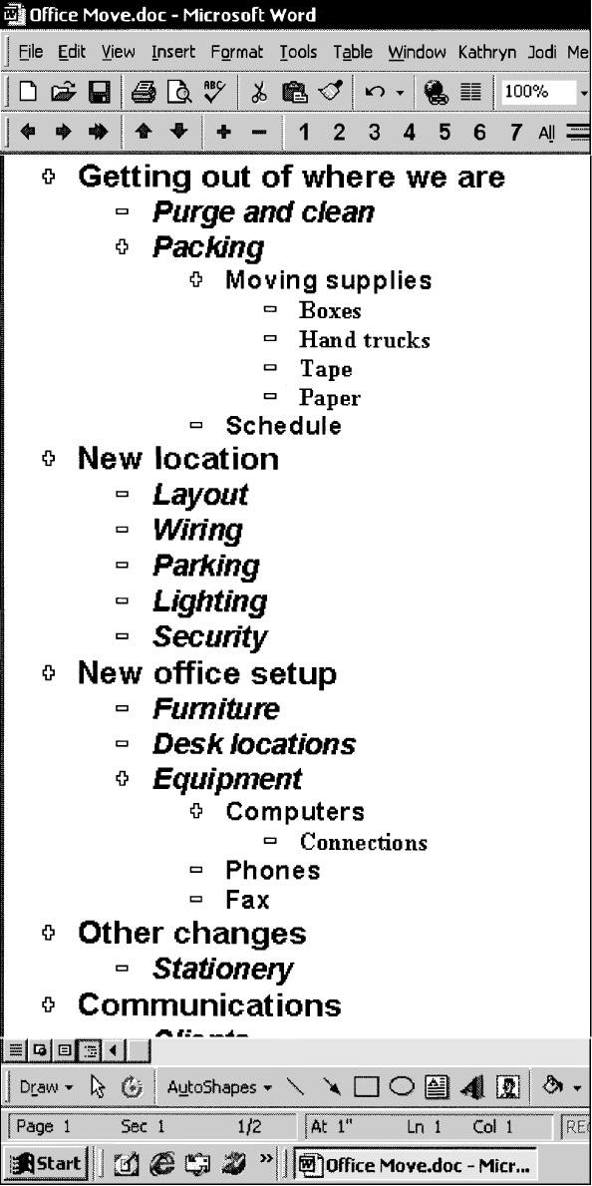
DIGITAL OUTLINING
On the high end of the spectrum is complex project-management software. Professionals and organizations that have very specific needs for which the rigor and details managed by those applications are required usually have and use these tools already, in order to function. And they are most often customized for company-specific projects. This is the software that is used to launch Mars probes, coordinate building construction, and deliver airplanes and pharmaceuticals.
On the lowest end of the digital project-management scale is jotting ideas in the Notes section of a Task item that lists one of your projects, or using generic note-generating and organizing software, creating a note for a project with its associated thoughts.
If you are computer savvy, you will no doubt use several of these modalities for developing and capturing project plans and collateral material. Make sure you create comfort with the applications, so you can focus more on your project thinking than on the software. It will also behoove you to do regular reviews and updating of this content, wherever it is, and keep it current with consistent purging and reorganizing. Remember that the computer is a bit of a black hole, and as memory and storage capacity continue to expand and new cool applications for pieces of this functionality continue to proliferate, it becomes easier to keep everything and then lose a coordinated orientation of your active stuff.
How Do I Apply All This in My World?
Just as your Next Actions lists need to be up-to-date, so, too, does your Projects list. That done, give yourself a block of time, ideally between one and three hours, to handle as much of the vertical thinking about each project as you can.
Clear the deck, create a context, and do some creative project thinking. You’ll then be way ahead of most people.
At the very least, right now or as soon as possible, take those few of your projects that you have the most attention on or interest in right now and do some thinking, collecting, and organizing on them, using whatever tools seem most appropriate.
Let our advance worrying become our advance thinking and planning.
—Winston Churchill
Focus on each, one at a time, top to bottom. As you do, ask yourself, “What about this do I want to know, capture, or remember?”
You may just want to mind-map some thoughts on a piece of paper, make a file, and toss the paper into it. You may come up with some simple bullet-point headings to attach as a note in your digital/mobile organizer. Or you could create a word processing document and start an outline on it.
The key is to get comfortable with having and using your ideas. And to acquire the habit of focusing your energy constructively, on intended outcomes and open loops, before you have to.