The Art of Digital Marketing: The Definitive Guide to Creating Strategic, Targeted, and Measurable Online Campaigns - Ian Dodson (2016)
Chapter 5. EMAIL MARKETING
An Introduction
In a constantly evolving digital landscape, tools and platforms come and go. Email, however, has remained a steadfast and dependable channel with 3.2 billion email accounts worldwide. That's three times more than the number of Facebook and Twitter accounts combined, and if optimized correctly, an email marketing campaign can be all-powerful, driving better returns on investment and higher levels of engagement. The fact that you can dispense with printing flyers, save trees, and be an email marketing pro? Well, those are just added bonuses!
Definition
Like many of the specialties within digital marketing, the key to a powerful email marketing strategy is structure.
Formal definition of email marketing: A structured, systematic process that is one of the most successful channels for delivering highly relevant marketing communications to targeted subscribers.
Informal definition of email marketing: Instant inbox gratification!
Process
So what makes email marketing so valuable, besides its ability to establish brand visibility in the eyes that matter most (those of your customers, just in case you weren't sure!)? Like every other digital marketing specialty, the success of email is based upon a rigorous, consistent process. The Digital Marketing Institute's 3i principles underpin a general methodology that incorporates every field of digital marketing, and email is no exception.
1. Initiate. Start with the customer and work towards a fully optimized email marketing campaign. Who are your target subscribers? What kind of email content will best suit their preferences and needs?
2. Iterate. Measure and analyze the performance of your email marketing campaign. Are your target subscribers opening your emails and engaging with them? Are they ignoring them? You can use this information to learn from your mistakes, repeat your successes, and continually improve the execution of your campaign.
3. Integrate. Incorporate your email marketing campaign into your overall digital marketing and offline marketing efforts.
Before we start exploring email marketing in deeper detail, take a look at Figure 5.1 and the list that follows for the four vital steps that comprise an effective email marketing process:
1. Data. The first step in any email marketing campaign should always be the creation of a subscriber list. This is a compilation of email contacts who have consented to receive your communications (they've opted in). You can create as many lists as you need in order to segment your subscribers so that you can target them with relevant, personalized content that they will actually care about.
2. Design. This step involves deciding which content you should include in your email and the design principles you must follow, to ensure that your email ends up in a subscriber's inbox, ready to engage and excite them.
3. Delivery. This step is all about the delivery of your marketing emails. You will learn how they are managed through an email service provider (ESP), which facilitates everything from email style and layout to scheduling. Step 3 covers what happens to an email after it has been sent and delivered. You will learn how to utilize testing to decide what your email should look like and when you should send it to guarantee the best possible open rates.
4. Discovery. Analysis and reporting are fundamental when revising and refining your digital practices. Leveraging analytics tools will allow you to track every cent spent on your email marketing and let you track open rates, total opens, and unique opens. You will be able to track ROI through CTRs, unsubscribes, and bounce rates. Analytics tools are a gateway to highly detailed, clinical data that will enable you to tailor your email marketing strategy, taking into account both your successes and failures.
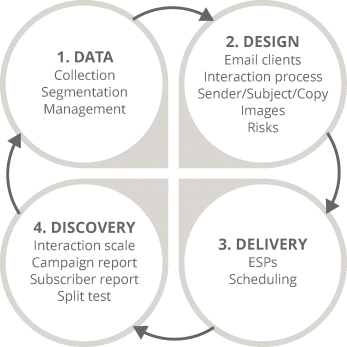
Figure 5.1 Four-Stage Email Marketing Process
Key Terms and Concepts
Even if you haven't carried out any email marketing activities (yet!), it's very likely that you will feel quite comfortable with the concept of email. Most users will have more than one email account, be it business or personal, and are familiar with a variety of email clients—from Gmail to Yahoo! Mail. It has already been mentioned that email marketing is highly structured and process-driven, which means everything you need to know will be easy to learn and simple to implement. It's just about following the process! By the end of this chapter, you will feel confident in your ability to:
· Understand and harness the direct influence of email marketing on a global basis.
· Collect and collate subscriber data so you can maximize your audience targeting.
· Craft a compelling and contagious (in a good way) marketing email, from subject line to imagery and text formatting.
· Optimize the delivery of your emails by avoiding spam filters, embracing split testing, and scheduling efficiently.
· Describe and replicate the anatomy of an effective email marketing campaign.
· Identify the email marketing metrics that matter and incorporate them into your reporting.
Stage 1: Data—Email Marketing Process
Before you learn more about the details of acquiring data and subscriber management, you first need to know about spam and its intrinsic relationship to the data you use as part of an email marketing campaign. This is part of stage 1 of the process shown in Figure 5.2 and it will involve being aware of:
· The formal definition of spam: What it is and what it entails for you as a marketer.
· Examples of what email subscribers perceive as spam and the criteria on which they base their decisions.
· Methods to avoid triggering spam filters and escaping the damning judgment: spam!
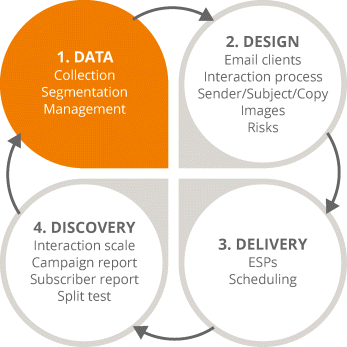
Figure 5.2 Focus on the First Stage in the Email Marketing Process
Spam, Spammity Spam
Just like the questionably colored, unidentifiable precooked meat in a can, the receipt of unsolicited email communications can be gross! Unsolicited email means that a user didn't ask, or opt in, to receive the email. Spam can also apply to bulk email, a term that applies to the same unsolicited email being sent out to hundreds of thousands of users who have not opted in to receive it. This is a practice that can result in blacklisting, which means that the sender is added to a list of naughty email senders that email clients can block and keep away from their users' inboxes. Blacklisting, in essence, means the death of an email marketing campaign and can be incredibly damaging to a brand as well.
Examples of Spam
Spam is insidious. At first a spam email can look entirely inoffensive; say, a simple inquiry about whether or not you are interested in eye drops manufactured in China. The difference lies in whether or not you have expressed a previous interest in buying eye drops. Did you fill in a contact form on a website? Did you give your email address to someone because you had the intention of buying eye drops? Did you opt in? A bulk email example of spam could include a newsletter on the topic of fly fishing that you have never subscribed to, which is only a good thing (not to mention a massive coincidence) if you happen to like fly fishing.
Spam Really Is in the Eye of the Beholder
What email subscribers consider to be spam really boils down to personal preference. Recipients can audit the contents of their inbox, which include your marketing email, and can choose to send your message to their junk mail folders based on a range of criteria. One of the main reasons your email could be marked as spam is because a subscriber is unfamiliar with you, your business, or your brand. Sometimes users forget that they have opted in to receive marketing messages: They could have subscribed to too many sites' email lists, or they could have subscribed too long ago to remember what they subscribed to. Another key reason has to do with relevancy: They could have opted in initially, but if they view the content of follow-up emails as irrelevant or unrelated to the reason they opted in, they're more likely to regard them as spam.
Often these are factors over which an email marketer has limited control. But there are a number of actions that you can take to make sure you are abiding by the best practices to limit the likelihood of being considered a spammer.
Five Ways to Avoid the Damning Judgment: Spam!
Avoid Spam Filters
Email clients are designed with an incredible focus on protecting their users from disruptive, annoying spam, and one of the methods used is built-in spam filters, which audit email messages based on a number of factors. Sometimes email marketing messages can fall victim to spam filters even if the recipient has opted in, so it's important to be aware of the criteria these filters use to make their judgments and avoid them when crafting your email messages.
1. Image and text imbalance. Using too many images can cause an imbalance that can trigger spam filters. Avoid creating or using designs that simply have text overlaid on an image, as a spam filter will only detect the image and not the text built into it.
2. Too much formatting. This includes the use of excessive capitals and capitalization, bold text, and irregular font sizes.
3. Attachments. Try not to use attachments; include all necessary information within the body of the email, as attachments can trigger spam filters. You should also use your email to direct traffic to your website, or social media, or somewhere where you can generate a higher ROI, as this method serves as a much more valuable call to action than asking the recipient to download and read an attachment.
4. Obscene terms. This doesn't refer to profane or scandalous language (although that's not recommended either) but the use of incentivizing terms like sales offers, crazy deals, free money, or anything else that might sound suspicious to a spam filter.
Save Subscriber Lists from Spam
Did you know that you are only allowed to send a marketing email to individuals who have been active subscribers in the 12 months prior to that email? Whether or not they have been active may seem like a hard thing to quantify, but essentially it means that if an individual has opened, clicked, or engaged with an email in any way within this 12-month window they can be counted as valid subscriptions. Marketers may also send an email if they have obtained an individual's contact details—during the course of a sale, for example—over the past 12 months and have told him the purpose of gathering his contact details.
But what does that mean? A good example would be if you visited Amazon.com, bought a Kindle, filled in a contact form, and were signed up for an email newsletter as a result. Up until very recently the box that signed you up for that email newsletter would have been automatically checked as part of the contact form. Now you have to make a conscious decision to tick that box yourself, so that you can demonstrate you know exactly what you are signing up for besides purchasing the Kindle.
If a sale is being made over the phone instead, you can tell customers, “I'll need your email address to send you a receipt, but could I also send you our newsletter to keep you updated on our latest products?” If they say okay, then you can classify them as subscriptions!
If you have a subscriber list and you aren't sure if individuals have subscribed or been active over the last 12 months, then never assume that they are happy to receive emails from you. Target them with an opt-in email to be certain and make sure the option to unsubscribe exists on every email you send, to avoid any potential uncertainty.
Stay Relevant to Stop Spam
As a marketer, you can only send an email if its message relates to similar products and services that the recipient has previously shown an interest in. This is very important because if you are part of a company that sells kitchenware, such as plates and cups, it means you can target your subscribers with emails for textiles (such as napkins and placemats) that they can use in a kitchen. However, you can't start trying to sell them cars all of a sudden (which would, quite frankly, be a bit of a bizarre product range anyway).
The key is to never mix your marketing messages: Everyone likes to know where they stand! Ensure that your emails are clear and consistent, avoid anything that could cause confusion, steer clear of too many calls to action, and keep things simple for the recipient.
Don't Conceal Your Identity
Leave that to comic book superheroes and vigilantes and remember: Marketers cannot send an email if the identity of the sender has been disguised or obscured. This means when you are carrying out an email marketing campaign, recipients need to be able to identify the email sender, so even if you are just emailing to thank them for signing up to your newsletter, you need to remind recipients who is emailing them and why.
Transparency is key, and it also extends to providing an email address at which you, the sender, may be contacted. Using a valid email address rather than a so-called noreply is important for two reasons. Firstly, it shows a subscriber that the sender is tangible and reputable, and not a robot that can't be contacted sending out spam. Secondly, it provides a subscriber with an email address to which they can send an opt-out request.
As a marketer, you always need to be aware of the need for your email messages to have a human context, not only so you can stay relevant and relate to your subscribers, but also so you don't have to worry about being blacklisted or triggering a spam filter.
Don't Buy or Share Lists
If you are a business that sells office supplies and you are targeted by an individual offering to sell you the email addresses of every law firm in the country, keep in mind that while that individual may have the right to use those subscriptions, you do not. So regardless of how tempting it is, never buy subscriber lists, because it could land you in a lot of trouble. Similarly, you should not share lists either. Why would you share a subscriber list with someone when you have invested a lot of time and effort into nurturing that database? If in doubt, always think about whether or not you are being transparent with the recipients of any marketing email: Will they know who is contacting them and how the sender got their contact details?
Subscriber Management
Before starting any email marketing campaign, the first area that you should focus on is subscriber management. This is the first stage in the iterative process for email, and it is primarily concerned with data. To put it in almost offensively simple terms: Without email addresses you cannot conduct an email marketing campaign! This means you need to know:
· How to acquire subscribers and mine for data to heighten customer insight.
· How to segment that data to target subscribers efficiently and maximize open rates.
· How to update and maintain your subscriber lists on a regular basis for effective campaign targeting.
Data Collection
When you first engage with an ESP, it will ask you to import your subscriber list, which is a database of email addresses to which you can send your marketing emails. There are a variety of methods that you can implement to gain the consent of your target audience to market to them via email: This is also known as gaining the opt-in of your subscribers. Obviously, the more subscribers you win, the better, but it is imperative that they are of a high quality. For example, would you rather acquire 10,000 subscribers who have a 0 percent interaction rate with your emails, or would you prefer 1,000 individuals who open your emails and click through to your website to browse your products or services? Let's work on the assumption that you chose the latter option (and we hope you did!), because it's important to remember that the end goal is not to mindlessly accumulate masses of email addresses. It's about building a list of subscribers who are likely to engage with your email marketing messages.
To safeguard the quality of your subscriber list, you need to pay close attention to the methods through which you collect subscriber data.
Offline Methods for Data Collection
· Printed materials. These can include business cards, leaflets, flyers, and packaging. You can also think of innovative ways to integrate offline with online methods; for example, by using QR codes on printed materials that will take users to an online sign-up form on their smartphones.
· Events. You can collect email addresses at offline events such as trade shows, exhibitions, and conferences and import them into your subscriber list.
· Customer touchpoints. If you are serving customers in a brick-and-mortar store, this is a perfect opportunity to ask for their email addresses so that you can send them email updates on your products. Similarly, if you have a telesales or customer service department in your company you could create a KPI measuring those teams to reward the individuals who acquire the most email addresses.
Online Methods for Data Collection
· Website sign-up forms. These are a simple, nonintrusive way to collect email addresses. They can be attached to a particular call to action, such as signing up for a newsletter, and can be featured on any page of a website. It's best to have this contact form on secondary and tertiary pages as well as on the homepage, as it's likely that subscriptions will increase as users browse deeper into your website and become more interested in and familiar with your brand. You should also include contact forms on key landing pages including the Contact Us and About Us pages of your website. If users are visiting these pages they are looking for information and will be more inclined to sign up for a newsletter or receive useful emails.
· Social media. You can use social media platforms such as Facebook, Twitter, and LinkedIn to promote offers that require users to submit their email addresses. You can also run competitions on social media to acquire email addresses; for example, entering the first 100 people that subscribe on a particular date into a drawing to win an iPad (you can adapt the terms of the competition to suit your business).
· Customer touchpoints. As with offline customer interactions, there are opportunities for you to acquire email addresses at various stages in the online customer journey. You could include pop-up windows in the online buying process and encourage online customer service reps to ask for email addresses via social media or instant chat.
The Anatomy of an Effective Web Sign-Up Form
Easy to Find
It has already been mentioned that web sign-up or contact forms such as the one shown in Figure 5.3 should be on every page of your website to increase the likelihood of capturing email addresses. Less than 10 percent of sign-ups are captured on the homepage, so make sure all your webpages feature a sign-up form that's easy to identify and see.
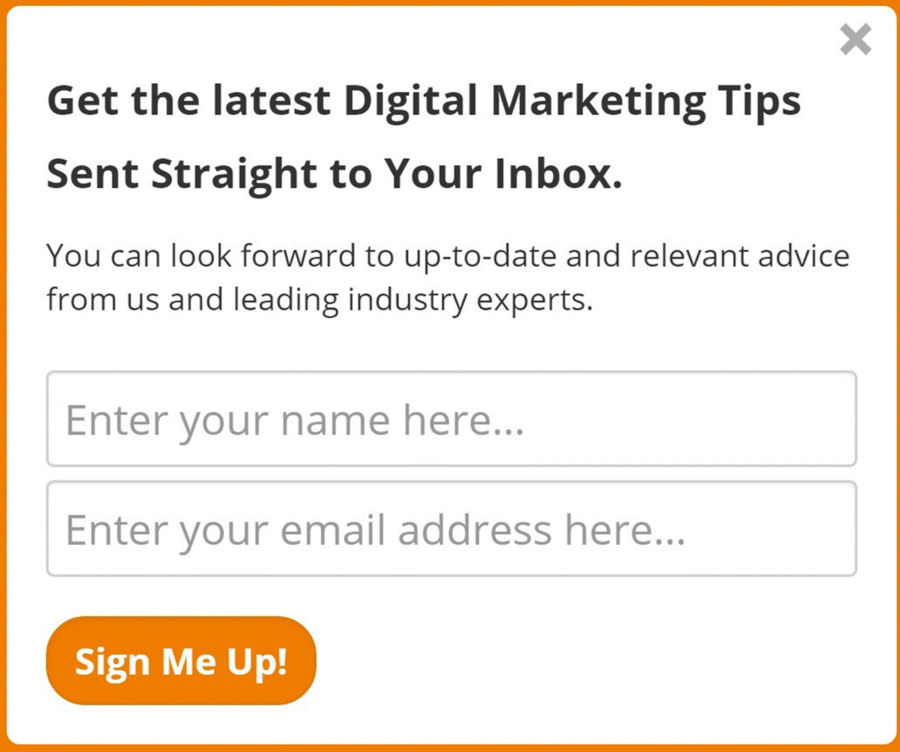
Figure 5.3 DMI Web Sign-Up Form
Nonintrusive
Incorporate a sign-up form that doesn't interfere with users' browsing experience. A giant pop-up that takes over the entire webpage and demands their contact details probably won't perform as well as a small sign-up form that sits neatly on the page and doesn't interrupt the user's activity.
Seek Only Relevant Information
If you use a sign-up form with countless fields and try to ask your subscribers for too much information, there's a greater chance that they will abandon filling in the form altogether. Streamline the action that your subscribers need to take: Ask for relevant information only, and keep the form short and simple to make it as easy as possible to complete.
Data Collection Example: Okabashi
Okabashi is a company that sells shoes, primarily flip-flops, around the summer season. It decided to use a lead generation tool to maximize the number of email addresses it was capturing.
When end users came onto the homepage and started exploring the website further, a pop-up appeared that allowed them to fill in their contact details if they chose to (see Figure 5.4). As with any effective sign-up form, this pop-up was nonintrusive (as a pop-up, users could click to exit it immediately) and appeared when a user had drilled down into the website and indicated an interest in the brand.
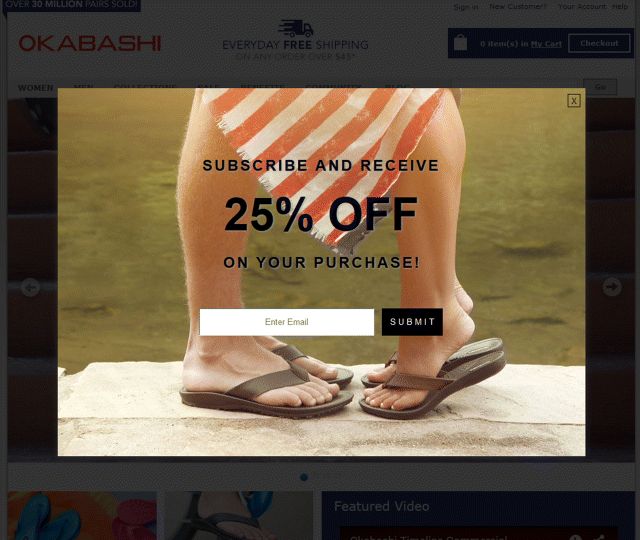
Figure 5.4 Okabashi Web-Sign Up Form
Source: Screenshot reproduced with permission of Okabashi.
For every 100 unique visitors to Okabashi's homepage, the automatic sign-up form generated 3 unique email sign-ups. After a user had browsed through a further five pages, the sign-up form popped up again (as shown in Figure 5.5), and 9 out of every 100 unique visitors filled out the form.
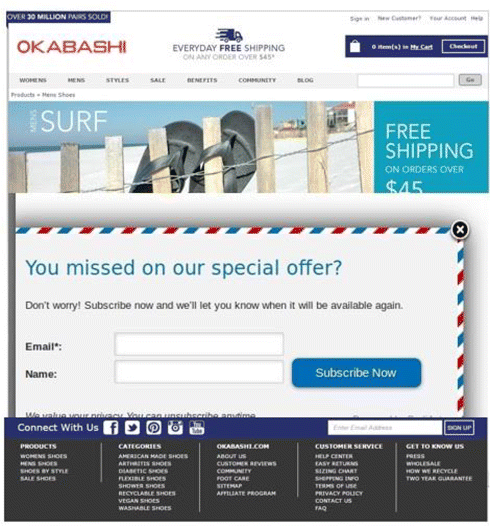
Figure 5.5 Successive Okabashi Web Sign-Up Form
Source: Screenshot reproduced with permission of Okabashi.
Okabashi serves as the perfect example of the success you can achieve by utilizing a web sign-up form that is easy to find, nonintrusive, and seeking only relevant information.
Data Segmentation
After you have accumulated your subscriber data, it is essential that you know how to optimize your use of that data: The true value lies not in the data itself, but in what you do with it. Marketers achieve optimization through a process known as segmentation, which is the act of dividing your subscriber list into segments and defining those segments in accordance with your subscribers' attributes, likes, dislikes, and requirements. Think of it as a Venn diagram.
A Venn diagram, like segmentation, allows you to create distinct sets, or segments, of data based on both different and shared characteristics. Simply put, segmentation allows you to personalize your email communications based on these specific characteristics of your target audience.
It's important to remember that when you are segmenting your target audience you should create clearly identifiable segments, or groups of subscribers with similar defining features. These features could include:
· Demographics. Demographics refers to the gender, education, culture, or age of your subscribers; in other words, the email content you target a teenage audience with might not be applicable to older recipients.
· Geography. Equally important is the location of your subscribers. If you are the owner of a brick-and-mortar store in Vancouver and your email marketing campaign is centered on an in-store promotion, you won't want to target users on your email list who are based in England.
· History. Don't forget to harness the history you have built up among those subscribers who are also customers. You are already familiar with their buying habits—you know when they buy, how they buy, and why they buy particular products. This kind of insight is invaluable because you can use it to anticipate what they might want to buy next! So if, for example, a customer bought paper from your office supplies store, you could anticipate future purchases such as ink, toner, and pens and use that knowledge to inform your next marketing email to them.
· Relationship. Your relationship with your subscribers matters. It is something incredibly valuable. Something profound. If nurtured and cared for properly, it can result in those three little words that make a marketer's insides flutter: return on investment. Let's put it into context. Would it make more sense to send an email announcing price increases to someone who has purchased consistently from you for the past five years, or to have that be the first communication you send to a brand new acquisition? Navigate your relationship with consideration and tact, and you will be able to use it to your email marketing advantage.
· Customer lifecycle. You will have a subscriber list of individuals who are all at very different stages in the customer life cycle. Whether they have yet to make a purchase or are dormant customers who haven't purchased in years, this information can provide you with an understanding of how you should be communicating with them. In the case of the dormant customer segment, for example, you could use a target campaign filled with special offers and incentives to re-engage that segment.
· Dynamic segmentation. Closely related to the idea of tailoring marketing emails based on buying history and the customer life cycle, is the concept of dynamic segmentation. This type of segmentation is based on information gathered throughout the customer life cycle.
An Average Customer Life Cycle
1. A customer subscribes to your newsletter after purchasing online. She has already purchased something, which is great, but what can you do to foster that all-important sense of customer loyalty and encourage her to purchase again?
2. A couple of months later you target her with an email, which she clicks on. She also clicks through the links within the email, which takes her back to your website, demonstrating a continued interest in the brand.
3. After that, she visits your website and demonstrates her current interests by browsing different product pages, indicating a probability that she will buy again.
4. A few months after that she highlights the quality of her engagement by sharing your product on Facebook, demonstrating her customer advocacy and growing your brand for you.
5. A little while after that, she likes and shares your updates on Facebook, positioning herself as a brand ambassador and boosting your reach into communities and networks that you might never have had access to before.
Insights can be drawn from every one of these interactions. Unlike a traditional, or static, subscriber list, dynamic lists evolve as these different actions are taken. Link activity in particular helps to provide details on how subscribers interact with your email in terms of what and how often they click, and this informs the development of a dynamic subscriber list. Dynamic lists are especially useful for interacting with customers, allowing you to automatically include new customers on email newsletters and exclude old ones, and for building lists based on the particular interests of your subscribers, allowing you to ensure that you are marketing to them as efficiently and effectively as possible.
Dynamic Segmentation Example: Digital Marketing Institute
Figure 5.6 illustrates a Digital Marketing Institute email marketing campaign announcing the launch of the masters in digital marketing.
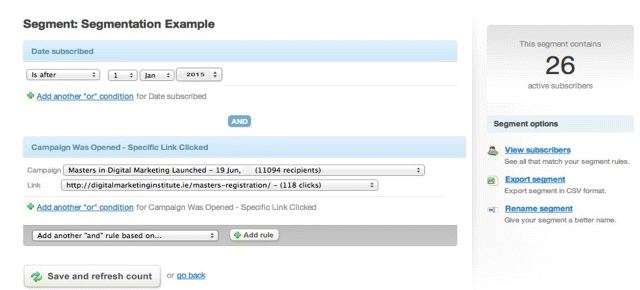
Figure 5.6 Dynamic Segmentation by “Specific Link Clicked” Criteria
Source: Screenshot reproduced with permission of Campaign Monitor.
You can see how many subscribers are contained within the particular segment shown and what actions they took. In this instance, that action was clicking a link that took recipients to a registration page for the masters course on the Digital Marketing Institute website. Being able to capture these subscribers and their specific activities, and use that information in future email marketing campaigns, is the single most advantageous aspect of dynamic segmentation.
Data Management
Even after you have accumulated and segmented your data, and used the results to the benefit of your email marketing campaigns, the story doesn't end there; there's life in the old data yet!
You should look to enrich and refine your data all the time, in keeping with the established email marketing principle of quality over quantity. The final part of step 1 of this iterative email process is assuring the quality of your subscriber database by maintaining it regularly.
· Clean old data regularly. So how do you know if your data is old? If you send out an email to 1,000 subscribers and it has a bounce rate of 1 percent, you will know that your email wasn't delivered to 10 of your subscribers and that their email addresses need to be cleaned. This could involve checking for spelling mistakes or checking to see if the subscriber has changed jobs (if it's a work email address). If you have any additional contact details for those subscribers, all you have to do is call them and ask for their most up-to-date email addresses.
· Apply segmentation consistently. You should view segmentation as an ongoing activity, and an essential element of data management, as you can update and refine your subscriber lists based on your subscribers' behavior and clicks.
· Quality not quantity. A small number of high-quality interactions will always be more valuable than a large number of low-quality interactions, due to the enhanced insights you can gain from these interactions. More than anything else, it's important that you really know your customers.
Every iteration of the email marketing process provides an ample opportunity to improve the quality of your data. All you have to do now is apply your newfound knowledge from this section to start managing your subscriber lists like a pro!
Stage 2: Design and Content
If this chapter is doing its job right, you should now be confident of your ability to acquire email addresses, segment your subscriber lists, and manage your data. Once you know whom you're going to target your email marketing campaign to, the next fundamental stage of the iterative process is design, which is highlighted in Figure 5.7. Ultimately, your main goal at this stage is to encourage interaction: to invite as many users as possible to open your email and engage with it. You can achieve this through a combination of optimized content and appealing design. In order to master the design phase of your email marketing process you will need to:
· Identify and understand the email clients on which you can host your emails.
· Understand what content you should incorporate into your email.
· Know when it is appropriate to incorporate images and attachments.
· Appreciate the potential risks that accompany any email marketing campaign.
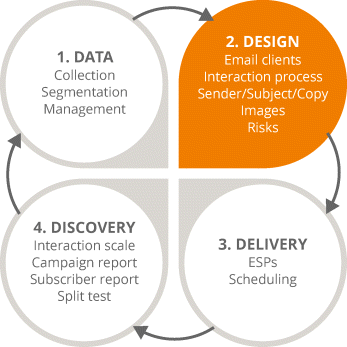
Figure 5.7 Focus on the Second Stage in the Email Marketing Process
Email Interaction Process
Depending on the consumption channel, be it a website, a social media platform, or an email, users apply personal preferences to the messages they expect to receive and how they expect to receive them. This means that marketers have a responsibility to approach the sending of communications with a certain propriety. You can segment these consumption channels into different communication zones, which should help you to distinguish how you should conduct yourself—think of it as online finishing school!
1. A website is a public zone. Anyone can access it and so there's a lack of personalization, which creates distance between the website and the user, making it more difficult to target individuals.
2. A social network is a social zone. Users are part of a community, which facilitates communication between the marketer and the target audience; there's a closer connection to users but not all of them subscribe to receiving marketing messages.
3. An email is a personal zone. An email account is a user's personal asset and the closest link that a marketer can have to its target audience. However, because it's a private space marketers have to remember to be tactful in their approach and not present themselves and their message in an invasive or disruptive way.
The closer you move to users, the more you need to accommodate their preferences. It's just good manners! With this in mind, it's helpful to remember that users often carry out a simple prioritization exercise within their inbox when engaging with emails. Imagine you have come back to work after a two-week vacation and you have a terrifying 500 unread emails in your inbox; how do you get through them? What do you do? You would start by distinguishing between work emails, personal emails, and general emails. Then you could break those emails down into varying levels of importance by taking into account the following criteria:
· Sender familiarity
· Time of day
· Location
· Work priorities
· Personal priorities
When scanning a full inbox, most users will start by looking to see who sent a message, so familiarity with the sender is always an incredibly important factor. Then they might look at the subject line to gain an understanding of what the email is about. Finally, they would look at the message preview to acquire slightly more insight into the message before choosing whether or not to commit to opening the email.
Within some geographies there can sometimes be cultural and gender biases with regard to the displayed sender name, so it's imperative that you really know your target audiences and take advantage of your knowledge of their preferences so that you use the most appropriate sender name.
You should always personalize the sender name, too. Grounding your email in a human, personal context is the best method of guaranteeing engagement. Try not to use reply addresses such as sales@ or info@; personalization is a simple, effective method to improve open rates.
Email Open Rates: A Risky Business?
Even if subscribers have opted in to receiving your marketing messages, there are still risks that accompany marketing directly to their personal communication zones—their inboxes. Some things to watch out for are:
· Relevance of the message. You have to ensure that your email is meaningful to the recipients. If it doesn't interest, engage, or entertain them, they are likely to unsubscribe. Be sure to use segmentation to ensure your emails are as relevant to their audience as possible.
· Frequency of sending. Although appropriate frequency with respect to sending emails will vary based on your industry and business, be sure not to saturate subscriber inboxes, as this could infuriate users. A good rule of thumb is to start by sending no more than two emails a week, perhaps on Tuesdays and Thursdays when open rates are traditionally higher. From there you can define how often you should be targeting users.
· Interruption factor. If you are going to interrupt subscribers during traditional work hours on a weekday, you need to be certain that you are not interrupting them with an email that has no relevance to them.
(Email) Client Confidential
An email client, also known as a mail user agent (MUA), is a computer program that allows users access and manage their email. So, what email clients are recipients using? Common examples include Outlook, Hotmail, Yahoo!, and Gmail; some are very much work-oriented and some are more likely to be adopted for personal use.
Take, for example, Microsoft's Outlook email client. There's a task pane on the left with various folders, and the inbox with the sender name, subject line, and a short summary of the email copy. There's also a preview of the email on the right that displays commands such as Reply, Reply All, and Forward, as well as the email copy itself. The line between the email summary and overall preview can be adjusted, and that truncated view is important to bear in mind when you are crafting subject lines; keep them concise and direct.
Don't forget that when you are designing an email, you are not just designing it for its display on an email client; you should design it for the device on which it will be viewed as well, be it a smartphone, tablet, laptop, or desktop. Leave no screen unturned! Back in 2010 a lot of the MUA market share was owned by Outlook, which was the email client of choice for over half of all users. Five years later the data is dramatically different, as the Apple iPhone now dominates email-client market share with 26 percent and the Apple iPad is the third most popular email client. Outlook is now fourth. This means that, with the rising prevalence of smartphones and tablets, you have to foster a culture of testing to ensure that your marketing emails display on both various email clients and various mobile devices.
Compelling Email Copy
There is no more important method for increasing open rates than email copy that really interests and engages its reader. Here the subject line is key; it's your email's value statement, its pickup line. You have a small handful of words with which to seal the deal and secure an open (no pressure!), so the first two or three words are crucial. Make sure that your subject line is relevant to the recipient, rather than you, the sender. If you are targeting a segment that is engaging strongly with you and your brand, perhaps you could go for a slightly harder sell and incorporate keywords such as 10 percent off or buy one get one free. If you are targeting a new list, you might want to be a little more subtle. Subject lines are industry-dependent too, so what you might use in the travel industry (pricing discounts, for example) might not work as well if you are targeting the education sector.
To accommodate all of these little permutations, testing is essential. If you use an ESP such as MailChimp, you can split test your subject lines with a small subset of recipients to see which keywords work best before sending out your emails to the rest of your recipients. For example, if you have an email database of 1,000 and you want to ascertain that you are sending the best possible email to them, you can take 100 recipients out of that 1,000, split them into groups A and B, and test open rates based on different subject lines to see which variation will give you the best ROI.
If sender and subject line are all-important elements to improve open rates, then the email copy itself is essential to guaranteeing engagement. So, what are the key features of email copy that affect engagement?
· Relevance. As with the subject line, you must make sure that your email is composed of relevant messaging that is targeted at a specific audience. You need to know what your segments want and don't want; harness that knowledge to the advantage of your email marketing campaign.
· Calls to action. Include clear and specific calls to action that take advantage of relevant messaging and generate click-throughs that meet your overall objectives, be they social sharing or a visit to a product page.
· Personalization. After you have gotten to know your email list and have accumulated a little more data, you can start using personalization to generate more email engagement.
· Structure. A well-structured email is essential for ease of consumption. Use clear headings to introduce new paragraphs and bullet points to break up information, and make the message easily digestible. Try bold text to highlight key points where appropriate, and include a balance of text and appropriate imagery. You can also include hyperlinks that link to additional information rather than generating a text-heavy email or using attachments.
The Anatomy of a Poorly Designed Email
· Far too text-heavy
· Includes an attachment
· No paragraphs or headings
· No calls to action
The Anatomy of a Well-Designed Email
· Headings and paragraphs that break up the text and let the reader scan the copy
· A concise, direct subject line
· A succinct call to action and social-sharing buttons
· A balance of text and imagery
See Figure 5.8 for an example of a paragon of good design.

Figure 5.8A Well Designed Email from Cook Smarts
Source: Screenshot reproduced with permission of Cook Smarts.
Imagery Is Everything
Although there is nothing more engaging than a beautiful image, maintaining a balance of text and imagery in your email copy is paramount to that email's success. Images should support, rather than contain, your email's message. Always make sure that the key points and calls to action you want to convey to a recipient are in the text. A lot of email clients don't automatically display images, so users have to right click to download the pictures; if the main CTA in your email is included in an image there is no guarantee that that they will have bothered to download that image. Besides maintaining this balance, another element you should consider in your emails is alternative text. When uploading images into your email, there is a field for alternative text that you can fill in. This means that if your email is delivered with the images turned off, the alternative text will still display and the image's message be conveyed. So if you have an image that reads 50 percent off your next ski holiday and the image is turned off, the alternative text will still display (as in Figure 5.9), and rather than instantly deleting the email, a recipient might still engage with the offer.
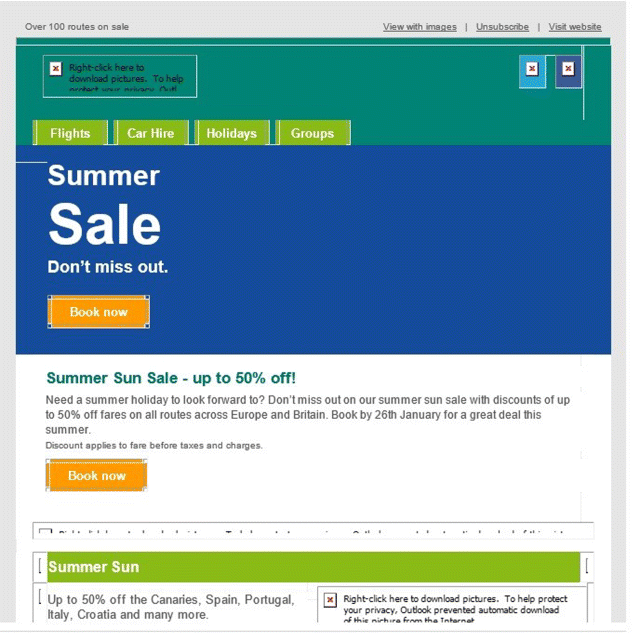
Figure 5.9 Email with Images Turned Off Displaying Alternative Text
When Mobile and Email Combine
According to Radicati's mobile statistics report 2014-2018, by the end of 2018, worldwide mobile email users are expected to total over 2.2 billion. By that time 80 percent of email users are expected to access their email accounts via mobile devices, so it is very apparent that the unity of mobile and email is on an increasingly steep path, and that mobile is becoming the number-one device for email opens. But what does this mean for you? Essentially, you need to achieve mobile integration for your email marketing campaign and design emails that are optimized equally for viewing on tablets and desktops. If you use an ESP such as MailChimp, you can use a mobile template to simulate how your email will be rendered on this device. What you are trying to achieve through optimizing your campaign for mobile is increased engagement, regardless of screen size.
At every stage of the email design process, think about how the email will look on all devices. PC screens are often approximately 23 inches, while tablets are 10 inches and mobiles screens average 7 inches. If you have a very text-heavy message that you created with desktop users in mind, look at it on a mobile device. See how long it takes to read, and how much you have to scroll, pinch, and zoom. You can then reduce the amount of text and increase your use of imagery. If you have used five calls to action in a desktop-friendly email, limit that to two for a mobile, knowing that it's that little bit more cumbersome to click through on a mobile device.
Through testing, it's possible to ensure deliverability across a broad range of email clients and devices. ESPs allow you to view an email in browsers such as Internet Explorer, Firefox, and Google Chrome. Don't forget to see how your email looks on mobile, and check spam-filter results. It is valuable insights such as these that will enable you to develop an email that gets delivered, opened, and read—the golden egg in any email marketing campaign!
Stage 3: Delivery
We are moving into the next step in our process, as shown in Figure 5.10. You have a consummately segmented subscriber list. An impeccably designed email that is optimized for every email client and mobile device imaginable. You are poised to send what could be the greatest marketing email ever created. Now all you need is to guarantee is its safe delivery, which won't be a problem as soon as the key components of the delivery stage are covered and you are able to:
· Recognize the key characteristics of email service providers.
· Identify when subscribers are most likely to open emails.
· Personalize the design of an email and when it is sent to accommodate subscriber preferences.
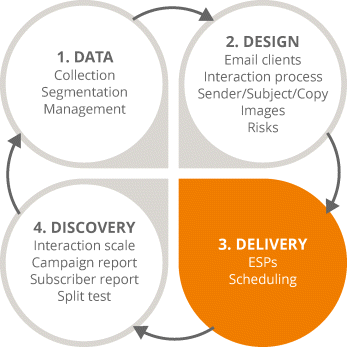
Figure 5.10 Focus on the Third Stage in the Email Marketing Process
ESPs
ESPs have been a constant touchpoint throughout the email marketing process. If you are brand new to email marketing, join a few different services to identify the ESP that best suits your requirements. A lot of ESPs offer a free subscription, so it won't cost you anything to test their features and make an informed decision. Other notable benefits to using an ESP include:
· Security benefits. With an ESP, you don't have to worry about constantly updating your email software, as the provider will take a proactive and reactive approach to updating its own software, which will dramatically reduce the risk of a security breach. Sending your emails through an ESP also means you are sending them through an already approved server, which assure delivery success.
· Easy to access. Most ESPs can be accessed anytime, anywhere. As long as you have an Internet connection, you will have the flexibility to send an email campaign whenever you need to.
· Attractive templates. If you don't have an in-house graphic designer and can't afford to outsource design work, ESPs provide you with a variety of professionally predesigned templates that you can customize to suit your aesthetic preferences.
· Insights. ESPs offer enhanced reporting features that allow you to both test and measure the success of your email marketing campaigns, so you can refine them every time.
Let Me Check My Schedule
When it comes the success of your email marketing campaign, like most things in life, timing is everything. What you really need to know is this: When are people most likely to open my email?
The recommended time frame is between the hours of 5:00 A.M. and 9:00 P.M. Why not the Dolly Parton-popularized 9 to 5? Because if you target your subscribers between the hours of 9:00 A.M. and 5:00 P.M., you are completely neglecting the evening, a time that people catch up with their emails after a busy day in the office. Whether they are on their commute home, relaxing before dinner, or reading before bed, the evening can be a prime time for scheduling if you want to increase those open rates!
For B2B (business-to-business) marketing, the optimum times to send are Tuesday through Thursday between 10:00 A.M. and 12:00 P.M. and after lunch between 2:00 P.M. and 4:00 P.M. The rationale behind these time frames is simple. Think about when you are most likely to check your emails (the ones that don't pertain to work and require your immediate attention!). On Mondays you are trying to acclimate to being back at work after the weekend. On Fridays you are probably trying to get through work in anticipation of the weekend. Early mornings are a difficult time to gain anyone's attention (especially precaffeine) and any time after 4:00 is just too close to the end of the working day.
For B2C (business-to-consumer) marketing, on the other hand, optimal send times vary dramatically across industries but will be more in line with evening open rates, because a lot of people cannot access their personal emails during the day. But if open rates vary across industries and locations, what should you do to acquire those opens? Test it. If you are targeting segments of 100 people and you find out that 10 are opening at a certain time and 90 are opening at another time, then you can use the behavior of that 90 percent to shape your subsequent campaigns.
Stage 4: Discovery
Now the only step standing between you and supreme email marketing success is the reporting and analysis step, highlighted in Figure 5.11. Being able to evaluate your email marketing activity from design to delivery is critical to iterating its success. You can use reporting to identify and address both issues and opportunities in your email marketing process, and crown yourself an analytics wizard when you know how to:
· Recognize key reporting features in ESPs.
· Identify KPIs for email marketing.
· Understand and measure key email marketing metrics.
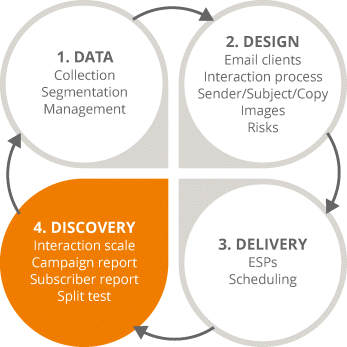
Figure 5.11 Focus on the Fourth Stage in the Email Marketing Process
Reporting and Analysis
In order to measure the effectiveness of email marketing, you first need to define your goals. Why are you creating this marketing email? What are you trying to achieve? These questions might seem like those related to an existential crisis, but the reality is this: If you want to know the data you need to report on, you need to choose the email marketing metrics that best align with your goals. Common email marketing metrics include:
1. Open rate. The percentage of recipients who have opened or viewed your email.
2. Total opens. The total number of times recipients have opened your email (this includes recipients who have opened it more than once).
3. Unique opens. The total number of opens from original, or unique, subscribers. If you target 1,000 people, you can only have 1,000 unique opens.
4. Click to open rate. The number of unique clicks divided by the number of unique opens expressed as a percentage.
Why are open metrics important KPIs? They provide information on the quality of your subscriber list, the relevance of your message content, and the effectiveness of your subject line. In short—if you have excited and engaged your subscribers, they will have opened your email!
1. Click-through rate. The percentage of subscribers that opened your email and clicked on a link within that email.
2. Unique clicks. The total number of unique users who clicked on a link.
3. Total clicks. The total number of clicks from users (including those eager beavers who clicked more than once!).
Why are click metrics important KPIs? They measure and validate the relevance of the message content as well as the quality of the segmentation and targeting. For example, if a link to a blog post on a certain topic did particularly well, you could use that insight to help determine what kind of content your subscribers are most interested in!
1. Unsubscribes. The total number of subscribers who have opted out, or unsubscribed, and no longer want to receive your emails. This metric is usually a good indicator of whether you're targeting the right audience.
2. Bounce rate. The percentage of emails that could not be delivered to subscribers and were sent back to your ESP.
3. Hard bounces. Messages that are permanently rejected due to an invalid email address or because the recipient's server has blocked your server.
4. Soft bounces. Messages that are temporarily rejected because the recipient's inbox is full, the server isn't working, or the email exceeds the size limit set by the recipient or ESP.
Although it's easy to get carried away by high open rates and low bounces, don't forget that it's the quality of interactions rather than the quantity that matters when you are measuring your email marketing success. This ties in with the value of setting goals against which you can measure your campaigns. Are your emails driving traffic to your website? Are they generating conversions? Are they achieving what you want them to?
Portrait of an Email Marketing Campaign
So now that you know about the email marketing metrics that matter, how can you access them on your ESP? Figure 5.12 outlines the performance of a July newsletter that was sent to over 17,000 unique subscribers across 55 lists (just in case the importance of segmentation hasn't been emphasized enough!).
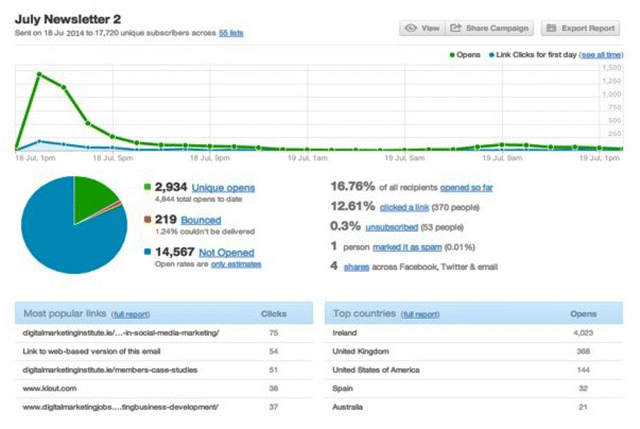
Figure 5.12 Newsletter Performance Report within an ESP
Source: Screenshot reproduced with permission of Campaign Monitor.
The graph shows data for a 24-hour period, so you can see that the majority of unique opens happened in the first hour. The average email will have a life cycle of approximately 36 hours, dependent on industry. This means it's important that the biggest uplift in interactions happens within the first few hours after delivery.
On this graph we can also see that there were 2,934 unique opens, but 4,804 total opens, which indicates that some subscribers were opening the email more than once. That provides an open rate of 16.76 percent, which is around the global industry average (between 16 and 20 percent). The 219 bounces mean that the email addresses provided either don't exist, contain misspellings or another anomaly. In relation to the overall subscriber list, 219 bounces is an incredibly low figure, equating to a 1.24 percent bounce rate. Similarly, only 0.3 percent unsubscribed, a very small number that can be removed from your next campaign, and only one marked the email as spam! Not a bad return on a subscriber list of over 17,000.
The share of recipients who opened the email and clicked a link was 12.61 percent —that's 370 people who can be categorized as hot leads. You emailed them, they interacted with the content, and they clicked through. Remember, the quality of interactions should be your real target focus, not the quantity!
Having said that, a huge number of subscribers have not yet opened the email. The more time zones your subscriber list covers, the longer it might take for recipients to open an email. With a little bit of luck, the not-opened figure might drop a little bit and the open rate could increase to 20 percent, which would be incredibly positive, as the click rate is so high.
So what are subscribers clicking on?
In Figure 5.13, we can see a dashboard overview of all link activity, which is particularly useful when it comes to thinking about what content you should include in your email. The most popular link clicked on within this particular email was to a product page advertising a diploma in social media marketing. With this kind of insight you can decide to further target these subscribers, either with a follow up email or phone call about the social media diploma. Whatever the case may be, it's important to include a clear, concise call to action.
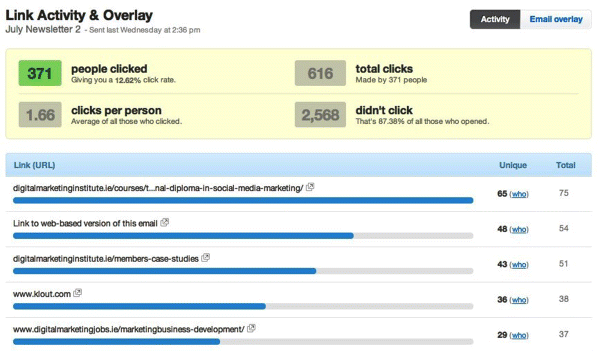
Figure 5.13 Link Activity Overview within an ESP
Source: Screenshot reproduced with permission of Campaign Monitor.
As most of us play out the tiniest details of our lives on social media, it should come as no surprise that social shares and forwards are integral to discovering what content your subscribers are consuming and what they want.
As we can see in Figure 5.14, a total of four people shared the July newsletter, with two mentions on Twitter, one Facebook like, and one forward of the email itself. With social sharing, you can extend your reach and get access to previously unreachable audiences. Even a small number of shares can have a positive, extensive knock-on effect.
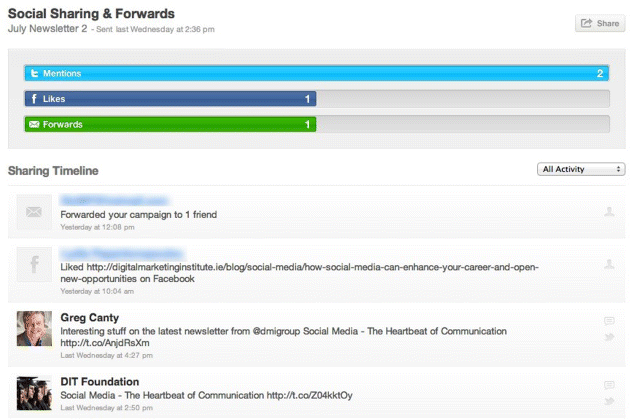
Figure 5.14 Social Sharing and Forwards within an ESP
Source: Screenshot reproduced with permission of Campaign Monitor.
This email marketing campaign has enjoyed clicks, social shares, and opens and it's still only been 24 hours since delivery. Thankfully, in the email marketing landscape you have the benefit of being able to split test to improve your chances of success! It has been mentioned before, but it's important to emphasize the power of split testing. No matter how big or small your email list, take a small segment of them and split them into A and B categories. Test two different versions of your email on each, and run with whichever performs the best! Elements that you can target for split testing include:
· Sender name. Will you test a female name against a male name? Or perhaps a company name against an individual?
· Subject line. Will you highlight one particular article in your newsletter? Or maybe focus on a percentage discount for one of your products?
Split testing is the best way to guarantee relevant and targeted content to audience segments, and ultimately, better engagement with them.
Split testing can reveal a significant level of difference between alternative email marketing campaigns and greatly improve email marketing success. Figure 5.15 shows A and B results for an email that was part of a pre-Christmas campaign. One audience segment was targeted with one promotion, another segment was targeted with another. Using split tests, version B was crowned the winner, as the ESP can estimate the additional number of opens and clicks an email can yield.
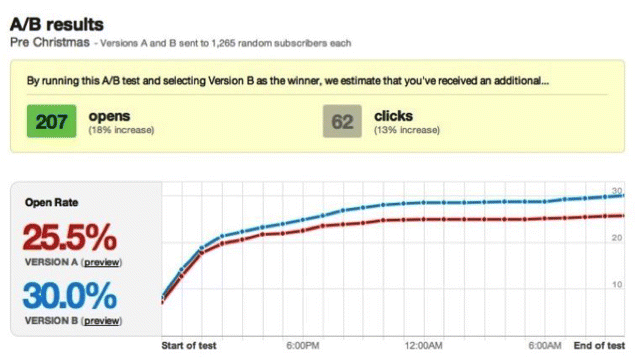
Figure 5.15 Split Testing Report within an ESP
Source: Screenshot reproduced with permission of Campaign Monitor.
Laws and Guidelines
Now that you have come full circle and explored every key component of an effective email marketing process, the only thing standing between you and email marketing mastery is a firm understanding of the laws and guidelines that govern it.
These laws and guidelines are strict in some locations and not so strict in others. Regardless, you need to be aware that there are laws, guidelines, and conventions that pertain to email marketing in your region, and issues to consider, particularly regarding data protection. Data protection laws inform what is considered spam; remember that spam is in the eye of the beholder, and the definition will differ greatly across geographies.
It's important to be aware of local privacy regulations too; common characteristics of electronic privacy regulations include:
· Providing the option to opt out of marketing emails.
· Telling subscribers why their information has been collected.
· Ensuring that marketing emails are only about relevant products and services and using email addresses only for the purpose for which they were originally collected.
· Remembering that opt-ins are only valid for 12 months.
Key governing bodies that you can consult include the Information Commissioner's Office for the United Kingdom and the Federal Trade Commission for the United States. The FTC is responsible for enforcing the CAN-SPAM Act of 2003, which sets the national standard for the sending of commercial and marketing emails and requests compliance in a number of areas, from sending behavior to content.
So, What Have You Learned in This Chapter?
Enough to safeguard your status as an email marketing superstar! If in doubt, take comfort in the fact that you are already utilizing email every single day. This means you are already cognizant of your subscribers and their email experience, whether you know it or not! And just in case you need a reminder of how to ensure that experience is the best possible:
· Keep it clean—make sure your subscriber data is up to date and segmented on a regular basis.
· Delight and excite—engage your target audience through the creation of captivating content and use personalization!
· Avoid the spam can—be mindful of your use of formatting, language, attachments, and imagery.
· Remember that your ESP is the most important weapon in your arsenal—it can help you with everything from design to scheduling.
· Test, test, test…Split test content! Test engagement! Analytics are everything; if there's something you can measure, do it, and enhance your email's effectiveness!
 Go to www.artofdmi.com to access the case study on email marketing as additional support material for this chapter.
Go to www.artofdmi.com to access the case study on email marketing as additional support material for this chapter.
 Exercise
Exercise
Exercise 1
Set up a free account on an ESP. Import your contacts and begin to build your email databases. Rate your end users in terms of open rates, interaction, and CTRs.
Exercise 2
Create an email marketing campaign using split testing. Send your email to a select number of email addresses. From here test subject lines, content, and sender details. Using this information, decide which split is performing better and why.
Exercise 3
You have a database of 1,000 subscribers that you inherited from your predecessor. You conduct an email marketing campaign and not only is the bounce rate 50 percent, but many more unsubscribe also. Take the steps necessary to clean your data.
Exercise 4
You have 1,000 B2B customers and 1,000 B2C customers. You need to schedule the best time to email them on the ESP.
What time are you going to target your audiences?
How will you carry out your scheduling?
Exercise 5
Your email list is performing quite well but you need to segment your audience based on their link interactivity. How will you do this with your current database and what does this mean for your list?
 Action Plan: Email Marketing
Action Plan: Email Marketing
Digital Marketing Planning Scheme for Email Marketing
Objectives
Penetration, interaction, advocacy, conversion, inform
Action Items and Frequency
· Data collection: Update daily
· Cleaning: Monthly
· Segmentation: Ongoing and per campaign
· Newsletter creation: Dependent on publication schedule
· Trigger emails: Dependent on publication schedule and data collection
· Tracking and monitoring: Weekly/monthly
Measurement Tools and KPIs
· Email marketing system: List size, open rate, CTR, unsubscribe rate, bounce rate
· Analytics: Conversions, sessions, new versus returning users, comparing emails, demographics, on-site behavior, devices
· Combination: List growth versus website visitors, site semographics versus list demographics, forecasting
Spend
|
Media |
Content |
People |
Systems |
|
x |
x |
x |